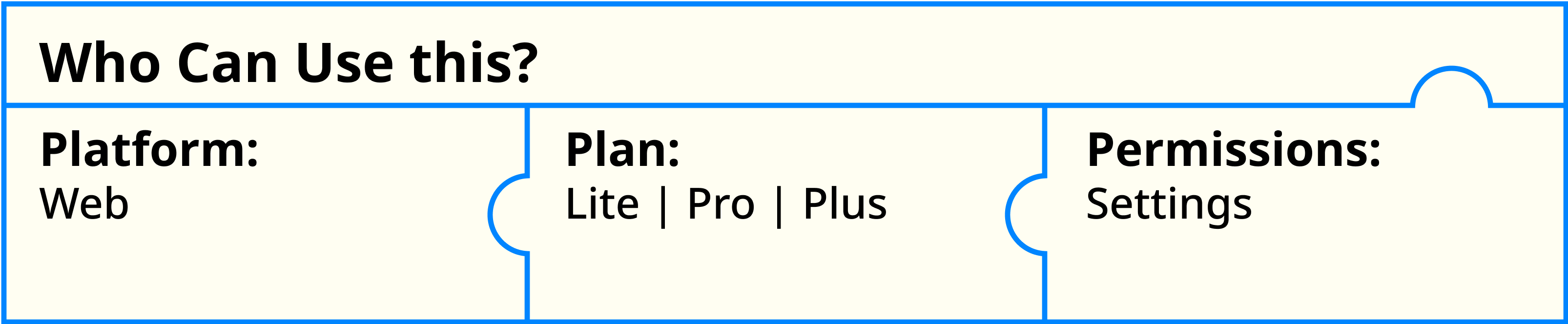 Who can use this?
Who can use this?
Platform: Web | Mobile Plan: Lite | Pro | Plus Staff Permission: Settings
Topic
If you have a list of Price List items you no longer want to show in your price list, the best option is to archive these in bulk.
Instructions
Export, update the items,and then Import your Price List to make these changes.
- Head to Settings > Price List
- Select Export Price List File from the Options menu
- Find the suppliers of the price list you want to update and select OK. Select Download on the green box that opens
- Open the file downloaded in a Spreadsheet application e.g. Google Sheets or Excel
- Update the data in the column Archived from No to Yes
- Export the file as a csv file type
- Head back to Tradify and select Import Price List file from the Options menu
- Select the Supplier the price list is for and then select OK
- Select the button Choose CSV file and select the CSV file that you have exported in step 6 and then select Start Matching
- Select Import Price List file - As this file is an export from Tradify we don't need to do any further matching here, it's done for us!
Additional Information
See this help article for more information on importing Price Lists from Suppliers: How To Export Enquiries
Comments
Please sign in to leave a comment.