Who can use this?
Platform: Web | Mobile Plan: Lite | Pro | Plus Staff Permission: Invoices
Instructions
1. Head to the invoice you want to copy.
2. From here click 'Options' in the top right corner > Then click 'Copy Invoice'.
2. From here click 'Options' in the top right corner > Then click 'Copy Invoice'.
1. Head to the invoice you want to copy.
2. Then tap the ' ... ' icon near the top middle of the screen
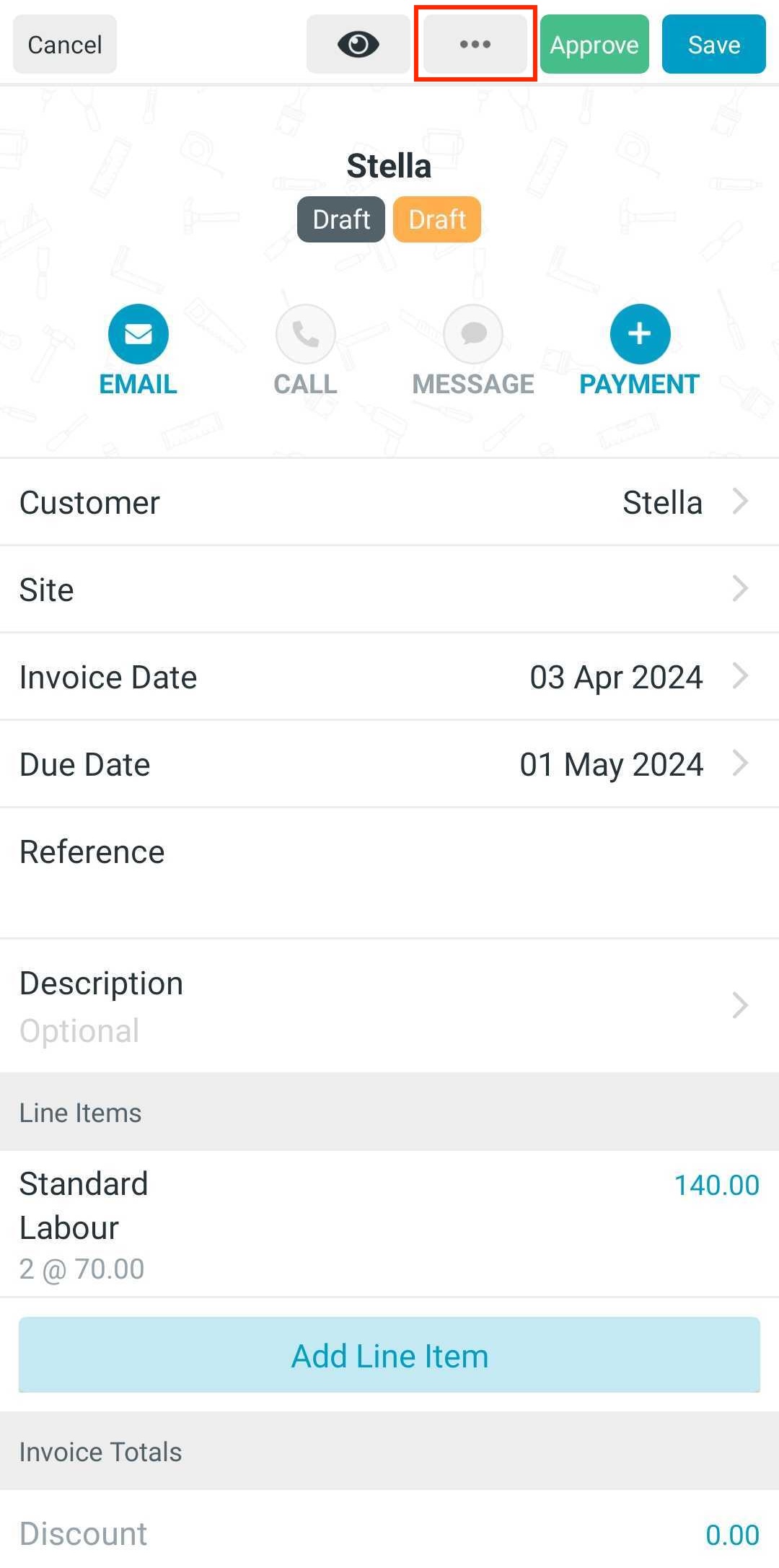
3. Now tap the 'Duplicate Invoices'
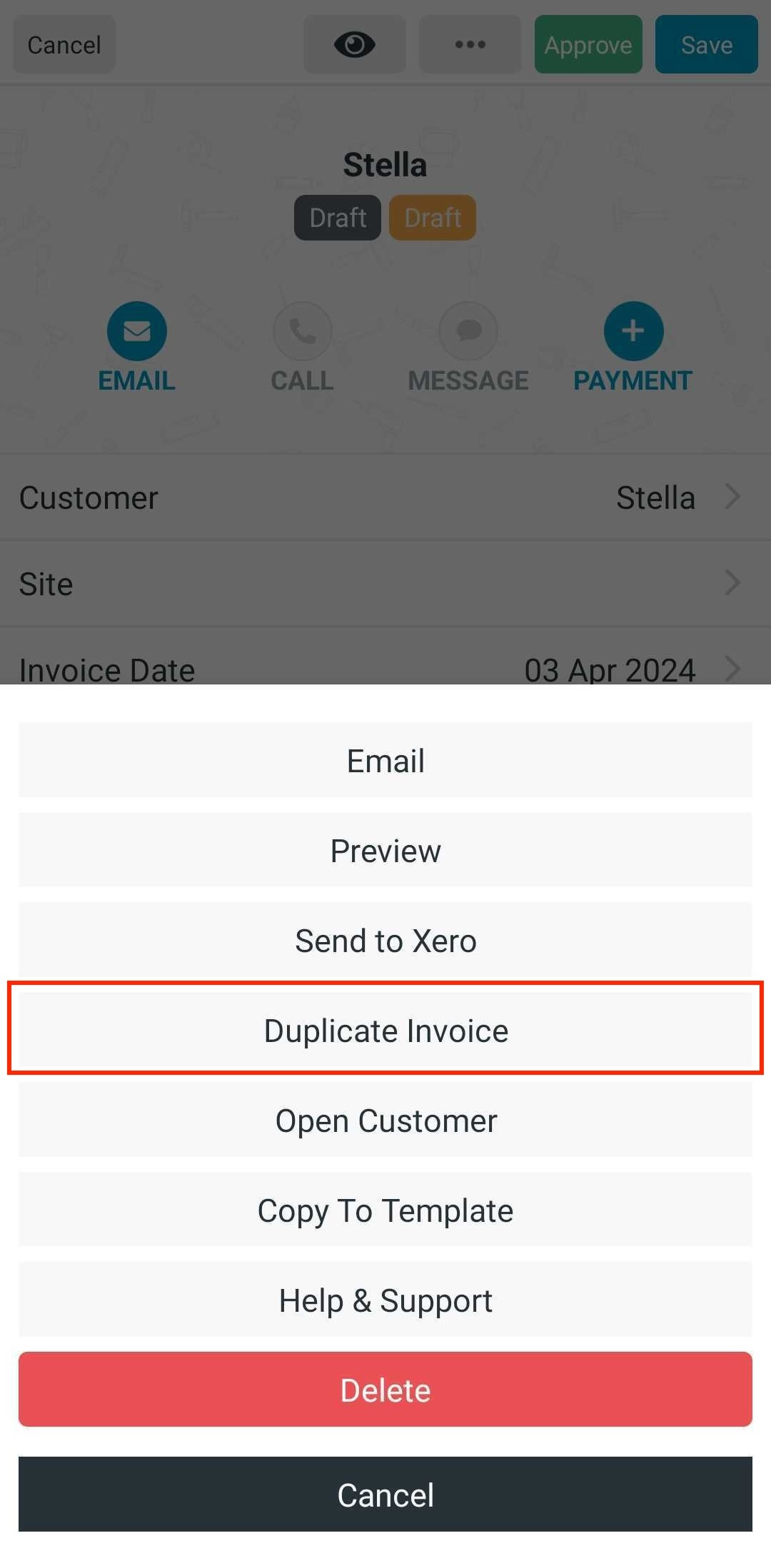
2. Then tap the ' ... ' icon near the top middle of the screen
3. Now tap the 'Duplicate Invoices'
Additional Information
See here for more info on invoices: Copy a Quote To an Invoice
Comments
Article is closed for comments.