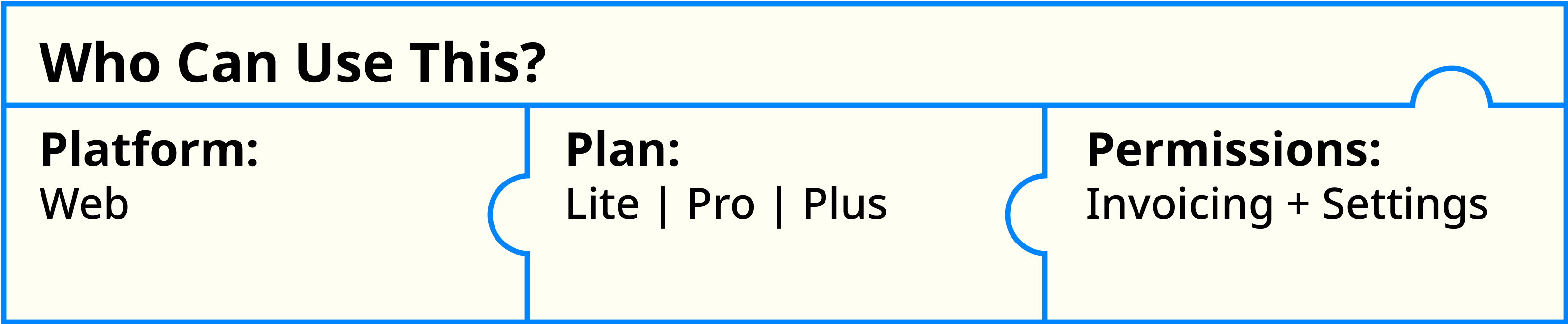
Topic
If you would like to add you your T&C's (Terms & Conditions) as an attachment to all Invoices automatically you can do this by adding a link to the file to your terms and conditions.
Instructions
- Save your Terms and Conditions as a PDF somewhere that can be accessed by a link. For instance Google Drive or One Drive.
- In Tradify head to Settings > Document Themes
- Select the Document Theme you wish to add this to (If you just have one this will likely be called Standard)
- Change to the Invoice tab
- In the Terms and Payment section add any text you want here, including your bank account number. You can add some text like "See our terms here"
- Copy the link to the document to your clipboard
- Highlight the text you wish to hyperlink to
- Paste the link from your clipboard - the text you have highlighted has been converted to a link
Comments
Please sign in to leave a comment.