Who can use this?
Platform: Web | Mobile Plan: Lite | Pro | Plus Staff Permission: Settings + Invoices
Today we will show the steps to create and use a Proforma invoice Document theme.
Instructions
1. Head 'Settings' > Then 'Document Themes' > Now create a new theme or edit and exisiting theme that you want to use for Proforma invoices.
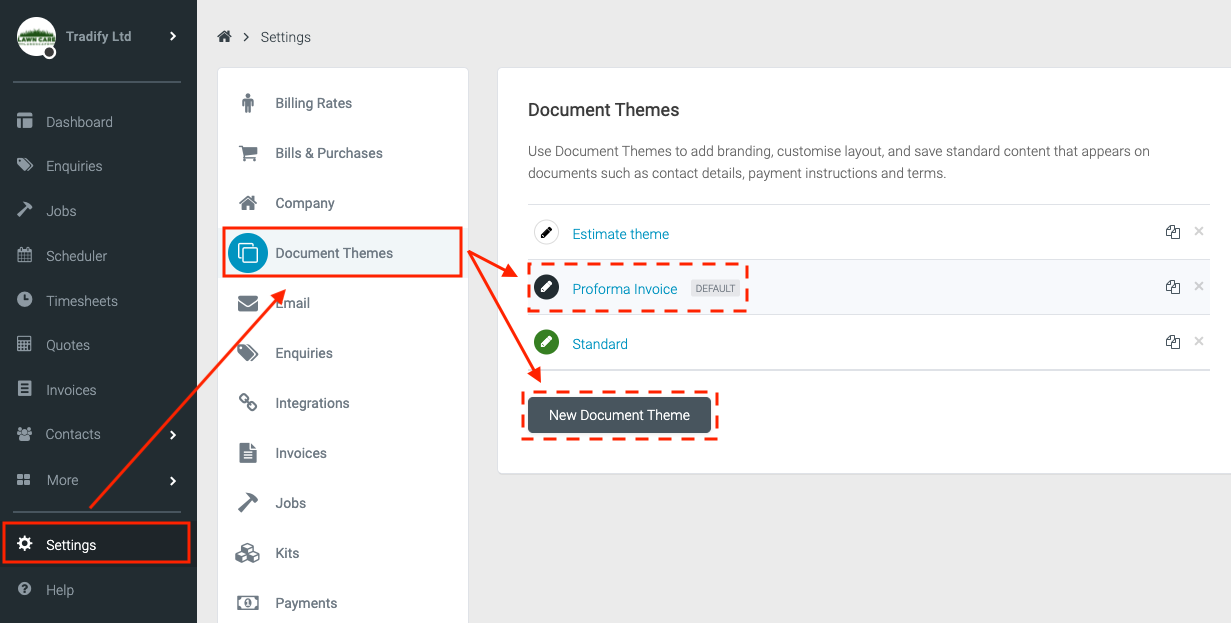
2. Then once in the theme design screen make sure to set this up with your logo and other info before heading to the Invoices Tab > From here rename the invoices to Proforma / Draft Proforma and select/deselect the toggles as needed.
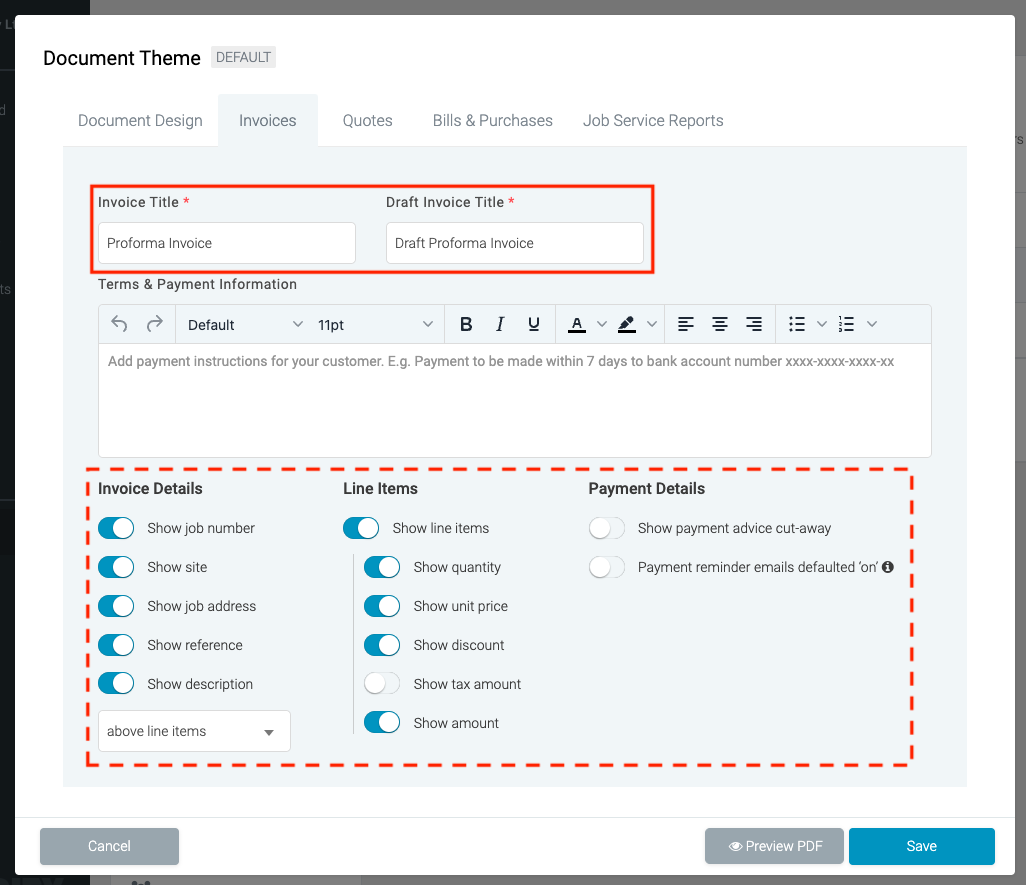
3. Then from here you can head to the invoice you want to send as a Proforma or create a new one > Then select your theme from the 'Document theme' Dropdown.
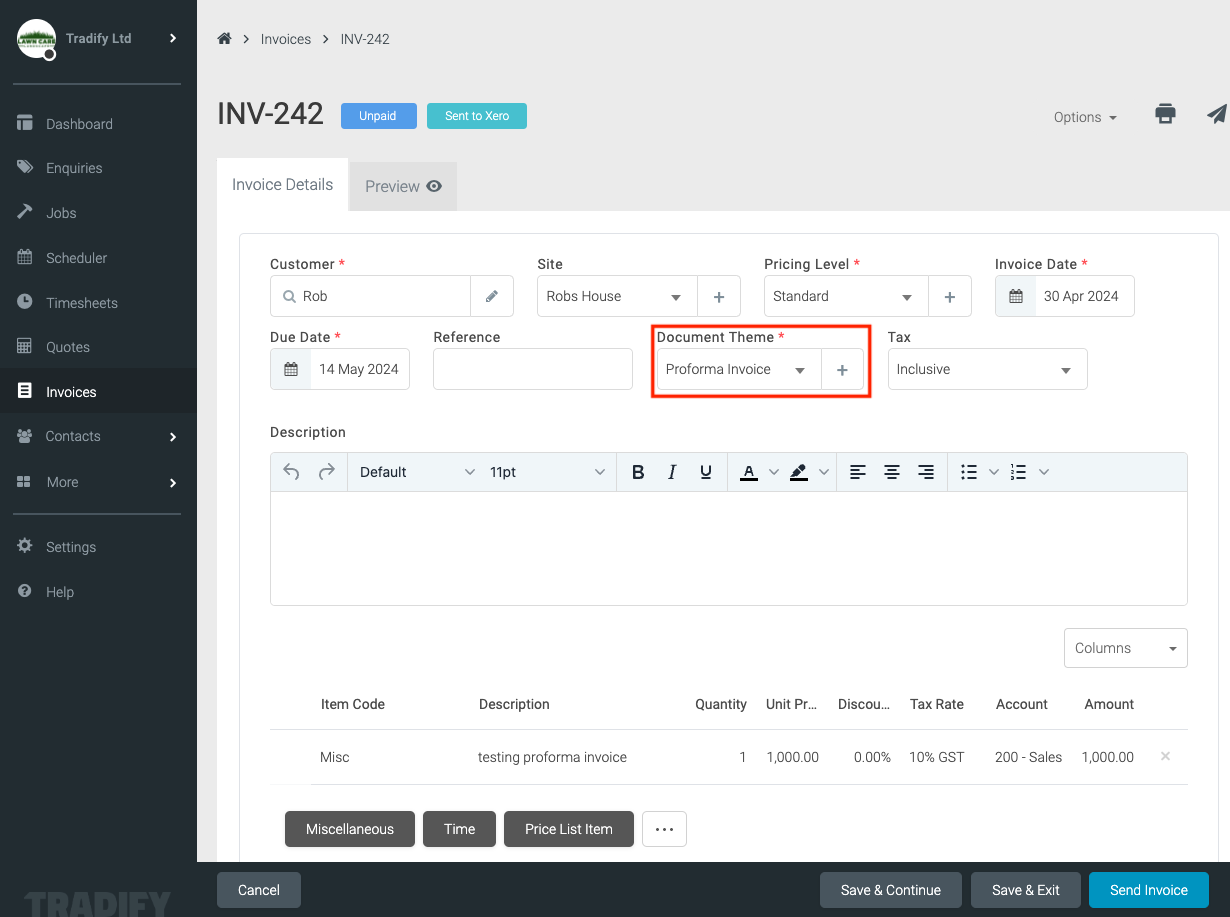
4. Once you have done this and saved you will be able to preview your invoices as a Proforma before sending to your customer.
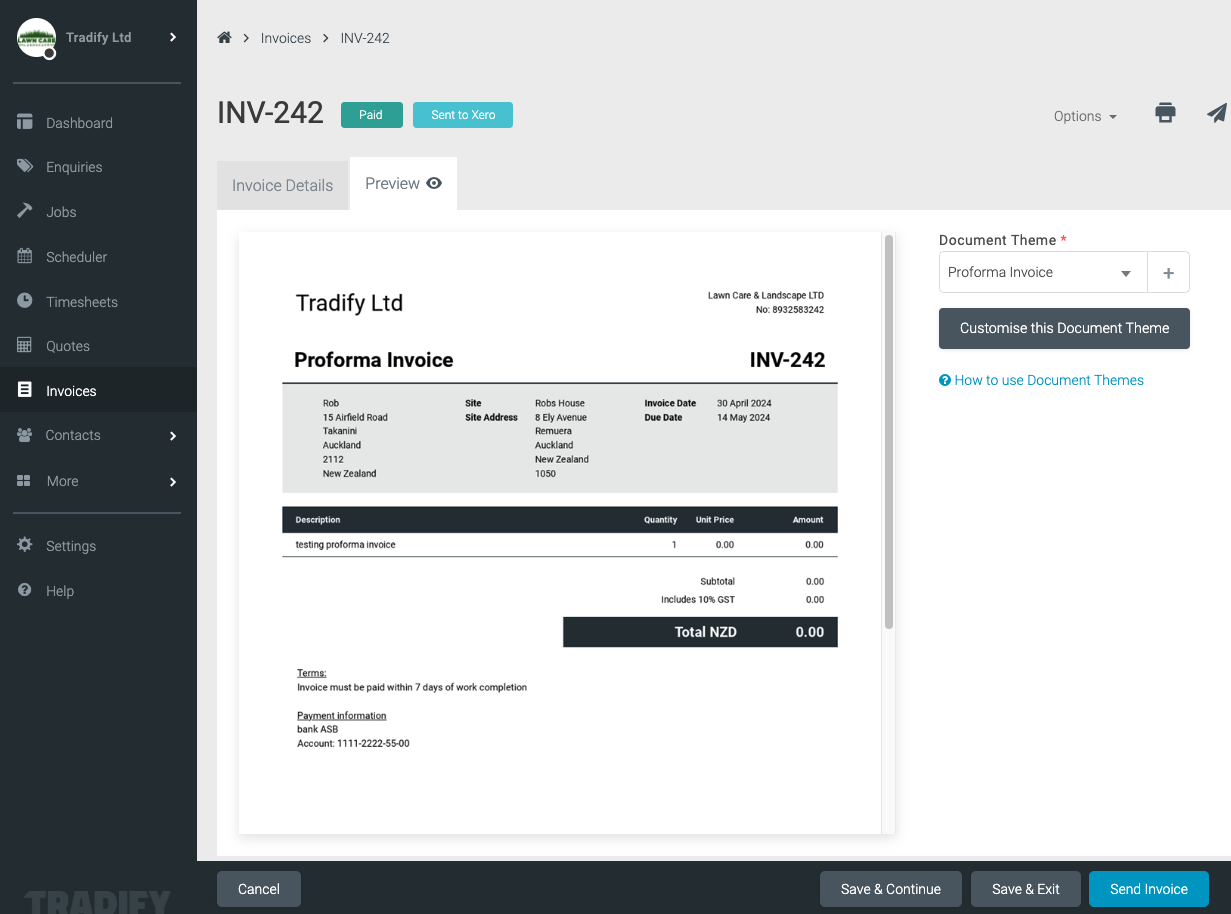
5. You're all done!
2. Then once in the theme design screen make sure to set this up with your logo and other info before heading to the Invoices Tab > From here rename the invoices to Proforma / Draft Proforma and select/deselect the toggles as needed.
3. Then from here you can head to the invoice you want to send as a Proforma or create a new one > Then select your theme from the 'Document theme' Dropdown.
4. Once you have done this and saved you will be able to preview your invoices as a Proforma before sending to your customer.
5. You're all done!
1. Start by heading to the 'More' page from your navbar > From here select 'Settings' > Then from here head to 'Document Themes'
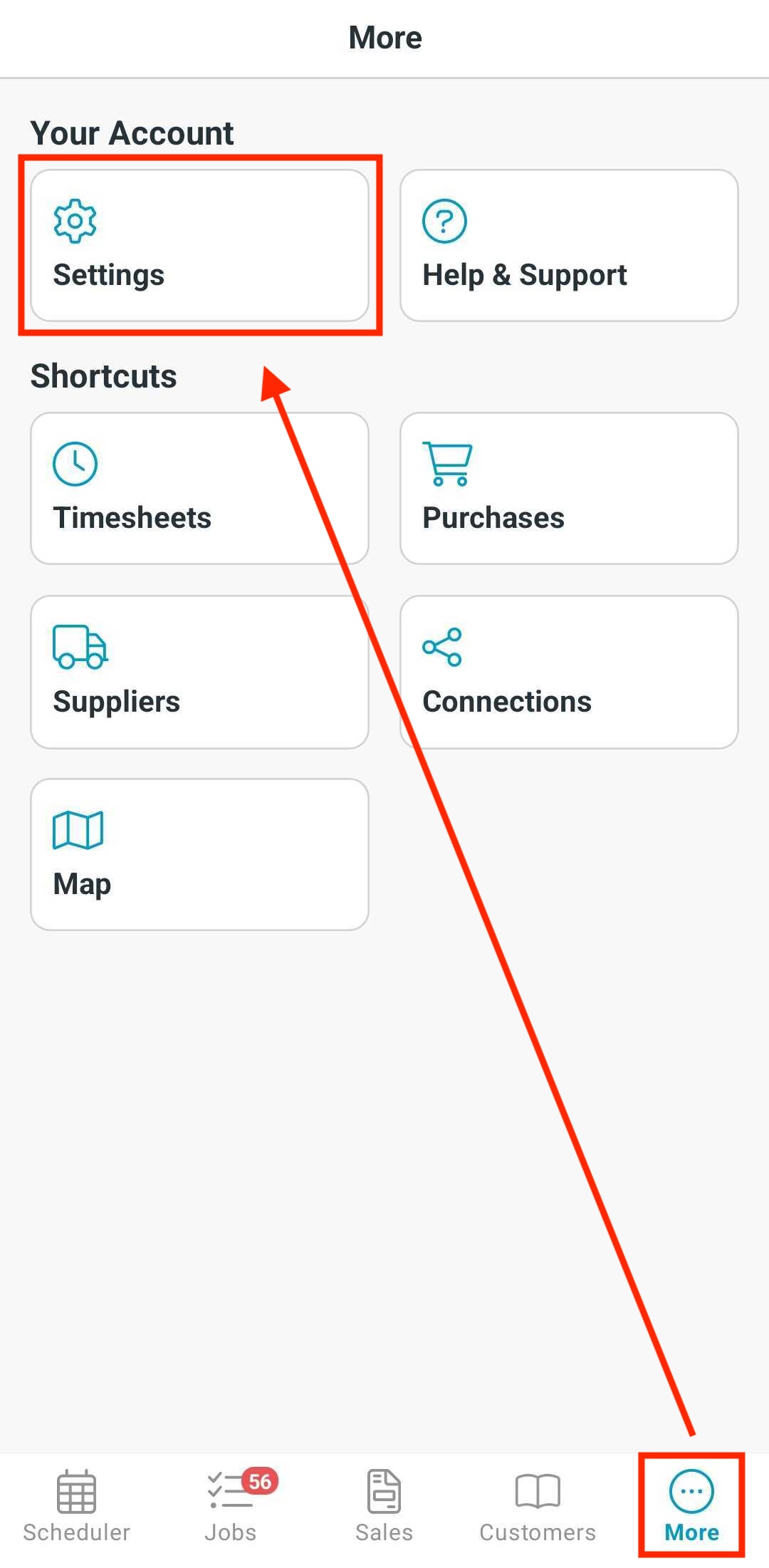
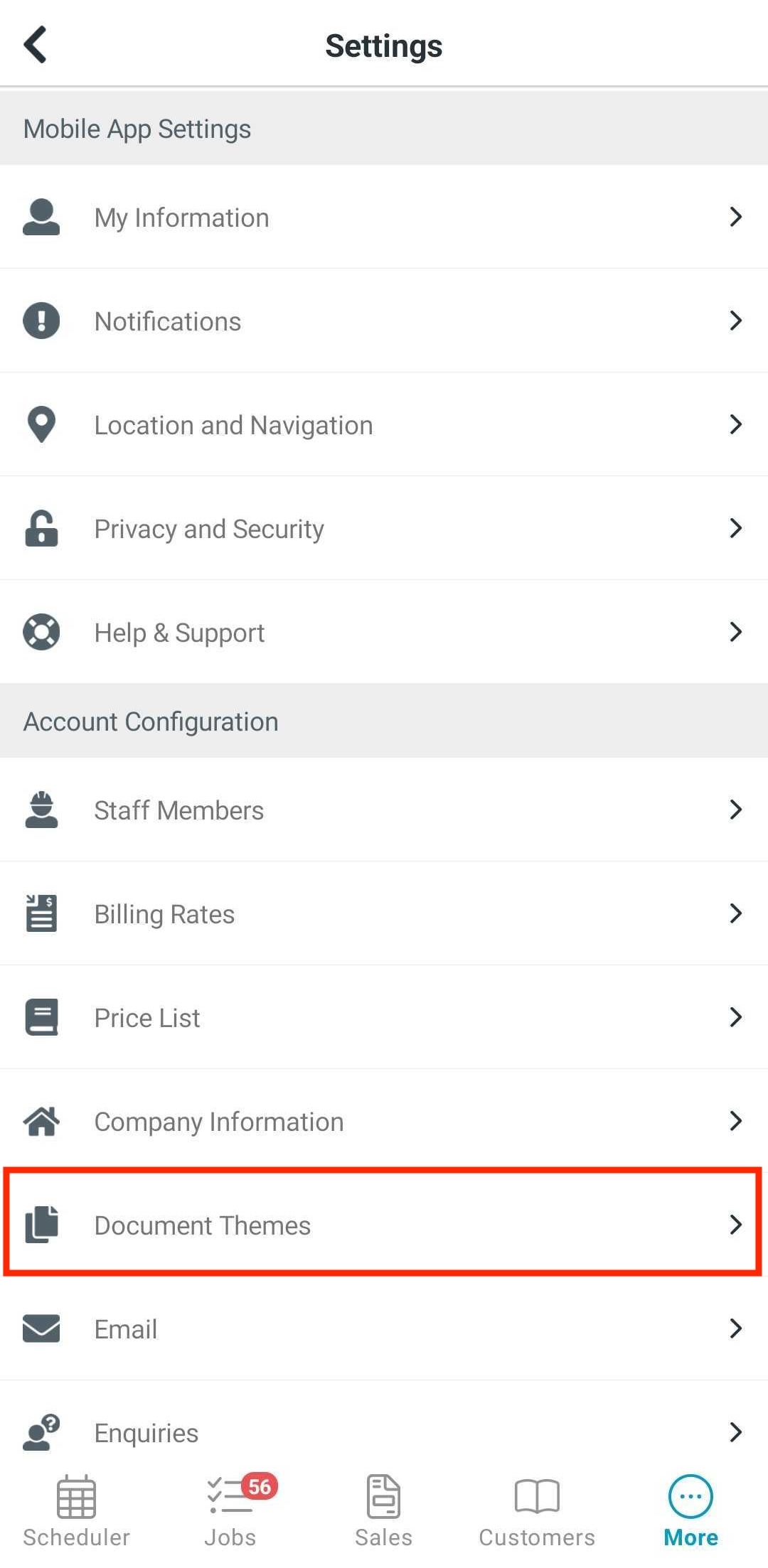
2. Now from here select the theme you want to edit or create a new theme > Then change the theme names to 'Proforma Invoice' / 'Draft Proforma invoice' and set toggles as needed and save.
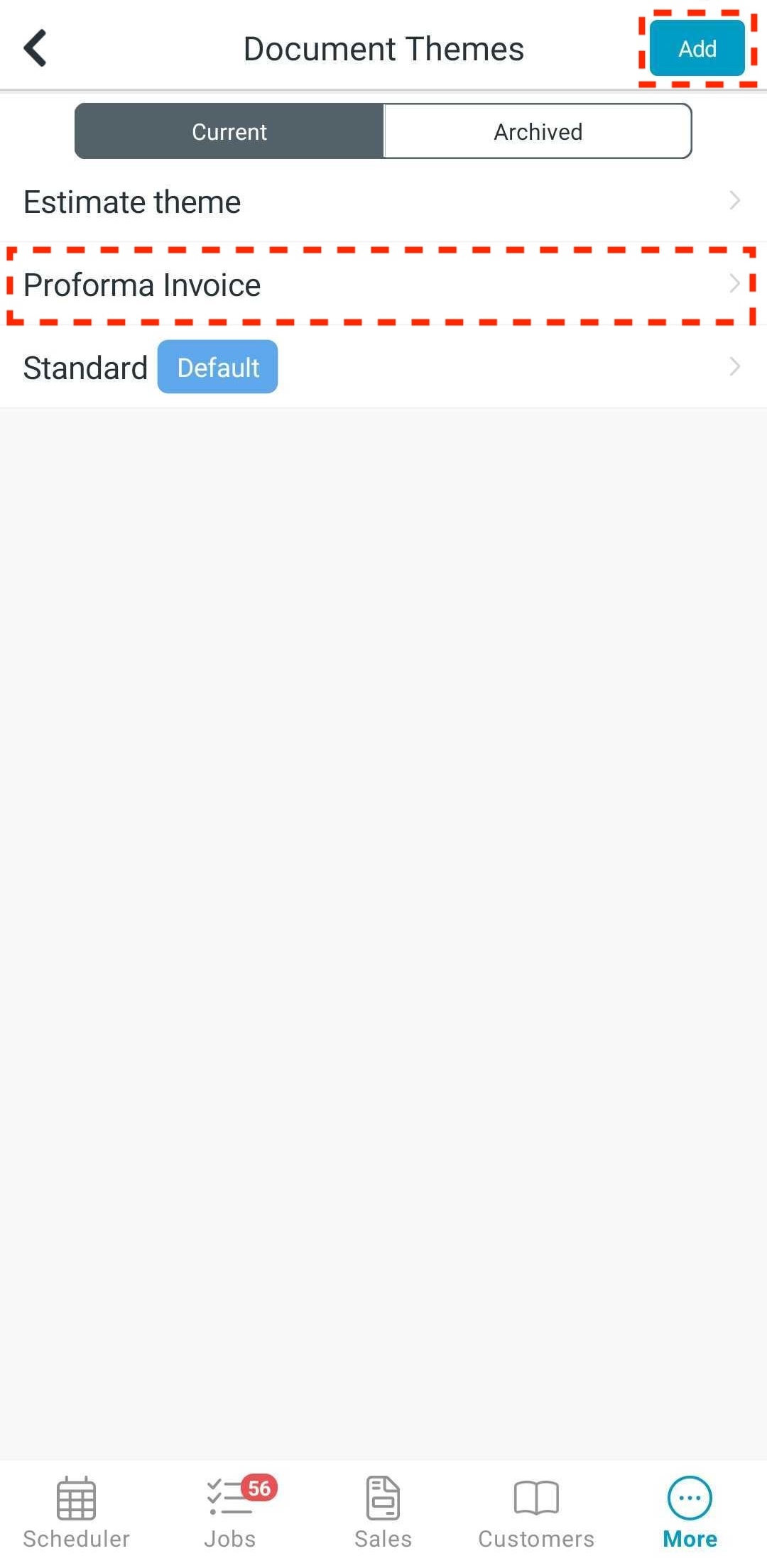
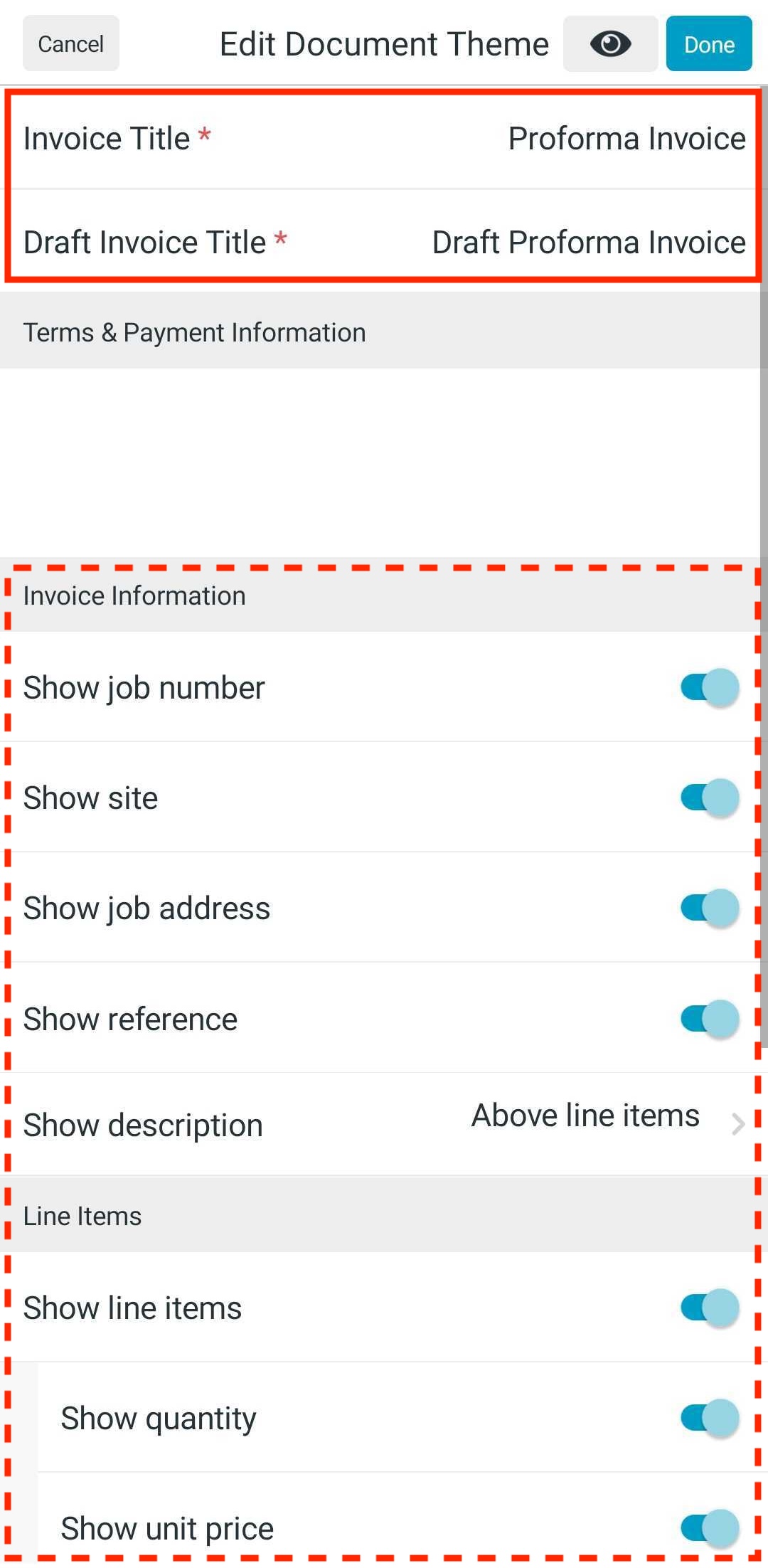
3. Now that you have your theme set up, head to the invoice you want to use this theme on or create a new invoice and select the theme under 'Document Theme'
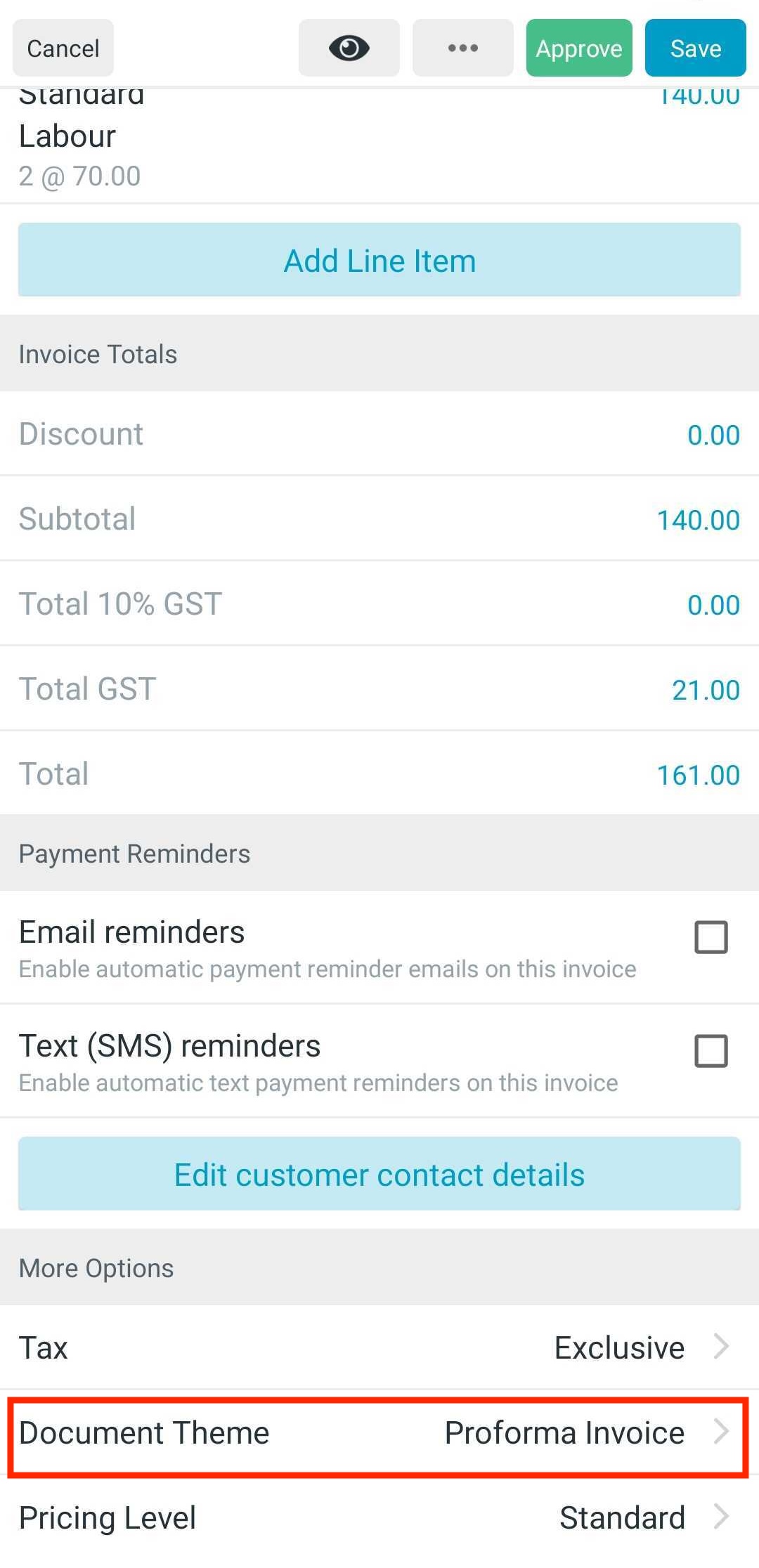
4. You're all done!
2. Now from here select the theme you want to edit or create a new theme > Then change the theme names to 'Proforma Invoice' / 'Draft Proforma invoice' and set toggles as needed and save.
3. Now that you have your theme set up, head to the invoice you want to use this theme on or create a new invoice and select the theme under 'Document Theme'
4. You're all done!
Additional Information
For more info on Document Themes see here: Creating a new Document Theme
Comments
Article is closed for comments.